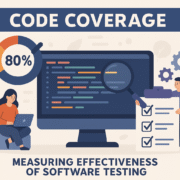Understanding Code Coverage for Measuring the Effectiveness of Your Tests
In software development, writing tests is essential, but knowing whether those tests actually cover enough of your code is just as important. This is where code coverage comes in. It’s a metric that tells you what percentage of your codebase is executed when you run your test suite. By tracking code coverage, teams can better understand the effectiveness of their testing efforts and identify untested areas that may hide bugs.
What Is Code Coverage?
At its core, coverage of code is a quantitative measure of how much source code is tested by automated tests. Typically expressed as a percentage, it reflects the ratio of executed lines of code to the total lines in your codebase. The higher the code coverage, the more confident you can be that your tests are exercising critical paths in your application.
Different measurement techniques are used in Code Coverage in Software Testing, such as:
- Line coverage – Determines the percentage of executed lines in the source code.
- Function coverage – Measures how many functions or methods have been invoked during testing.
- Branch coverage – Tracks whether each possible branch (e.g., if/else conditions) is executed.
- Path coverage – Ensures all possible execution paths have been followed.
These methods offer different levels of insight, and most modern testing frameworks allow you to combine them for more comprehensive analysis.
Why Code Coverage Matters?
While coverage alone doesn’t guarantee bug-free software, it plays a critical role in improving test quality and reliability. High coverage ensures that the majority of your code has been exercised under test conditions, which reduces the likelihood of undetected defects.
Some key benefits include:
- Identifying untested code – Pinpoints functions, branches, or modules that aren’t covered by tests.
- Improving maintainability – Well-tested code is easier to modify without introducing regressions.
- Enhancing team confidence – Developers feel more secure deploying changes when tests cover critical areas.
Supporting compliance – Certain industries require minimum Code Coverage in Software Testing as part of their quality assurance standards.
The Limitations of Code Coverage
A common misconception is that achieving 100% code coverage means your application is defect-free. In reality, coverage only measures execution—it doesn’t assess whether your tests validate expected outcomes. You could have high coverage but poor test assertions, resulting in undetected issues.
Another challenge is diminishing returns. Pushing from 90% to 100% coverage often requires testing trivial or unreachable code paths, which may not add significant value compared to the time invested. The goal should be meaningful coverage, not just a perfect number.
Tools for Measuring Code Coverage
A variety of tools—both paid and free code coverage tools—help developers measure and improve their coverage metrics. Some popular examples include:
- JaCoCo – A Java code coverage library widely used with Maven, Gradle, and Ant.
- Istanbul (nyc) – A JavaScript tool that integrates easily with Node.js and front-end frameworks.
- Cobertura – Another Java-based coverage tool with good integration in CI/CD pipelines.
- Coverage.py – A Python coverage measurement tool that works seamlessly with pytest and unittest.
Many free code coverage tools also integrate with continuous integration systems, enabling teams to track changes in coverage over time and set minimum thresholds before merging new code.
Best Practices for Using Code Coverage Effectively
- Set realistic targets – Aim for coverage thresholds (e.g., 80–90%) that balance quality with practicality.
- Focus on critical paths – Prioritize tests for business-critical features and high-risk areas.
- Combine with other metrics – Pair coverage with mutation testing, cyclomatic complexity, and defect density for a more holistic view.
- Integrate into CI/CD pipelines – Automate coverage reports so every commit is measured and reviewed.
Review untested areas – Use coverage reports to highlight risky modules that may need additional testing.
Code Coverage in Agile and DevOps Environments
In Agile and DevOps workflows, code coverage acts as a quick feedback mechanism. Continuous integration tools run automated tests on every code change, generating real-time reports. This allows teams to catch gaps early rather than discovering them late in the release cycle.
Moreover, coupling coverage analysis with automated quality gates ensures that no code with insufficient test coverage slips into production. This not only improves reliability but also reduces costly post-release bug fixes.
How Keploy Can Help Improve Coverage of Code?
Keploy is an open-source testing platform that automatically generates test cases and mocks from API calls in your development or staging environment. Instead of manually writing extensive test scripts, developers can let Keploy capture real user interactions and convert them into regression tests—significantly improving coverage with minimal effort. It integrates seamlessly with CI/CD pipelines, enabling teams to track and increase coverage while ensuring that tests remain up to date as the application evolves. This approach not only saves time but also helps maintain meaningful and high-quality coverage.
Final Thoughts
Code coverage is a valuable metric for understanding the scope of your testing efforts. While it shouldn’t be the sole measure of test quality, when used alongside other quality metrics, it helps teams build more reliable, maintainable, and bug-resistant applications. By leveraging modern tools—especially widely available free code coverage tools—and adopting best practices, organizations can maintain a healthy balance between coverage percentage and meaningful test quality.
When used wisely, coverage of code becomes more than just a number—it’s a guiding metric that informs testing priorities, strengthens team confidence, and supports the delivery of high-quality software.