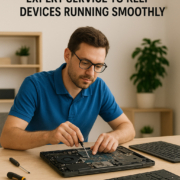Laptops Repairs Expert Service to Keep Devices Running Smoothly
Laptops are no longer just gadgets; they are daily essentials for work, study, and communication. However, even the most reliable devices can develop issues such as cracked screens, overheating processors, dead batteries, or malfunctioning keyboards. That’s why professional laptops repairs are essential today. Expert services go beyond simply replacing parts; they diagnose the root cause, use genuine components, and provide warranties to ensure your device continues to run smoothly long after the repair.
Common Laptop Issues That Need Professional Repairs
When it comes to laptops repairs, understanding the most common problems helps customers know when to seek professional help. From physical damage to performance issues, expert services cover all these concerns efficiently.
Screen Damage
Screens are among the most vulnerable parts of any laptop. Drops, pressure, or accidents can cause cracks, flickering, or complete display failure. Professional technicians stock compatible screens and can handle replacements quickly without risking compatibility issues.
Battery Problems
A laptop battery has a limited number of charge cycles. Over time, you may notice shorter battery life, unexpected shutdowns, or even swollen batteries that can damage internal components. Expert repairs ensure safe replacements, battery calibration, and disposal of old units.
Keyboard and Touchpad Malfunctions
Sticky or unresponsive keys often result from liquid spills, dust, or wear and tear. Sometimes, the entire top case may need replacement, especially in models like certain MacBooks. Professional repairs identify the most cost-effective solution while restoring full functionality.
Overheating and Cooling Failures
Overheating reduces performance and can permanently damage internal components. Regular maintenance such as fan cleaning, new thermal paste application, or fan replacements keeps systems cool and efficient, even in hot and humid climates.
Data Recovery Needs
Data is often more valuable than the laptop itself. Failed hard drives, corrupted SSDs, or accidental deletions require expert tools and processes for recovery. Safe recovery minimizes risks of further damage and gives you the best chance of retrieving critical files.
Why Choose Professional Repairs Instead of DIY
Attempting DIY solutions can seem cheaper, but laptops are complex systems where one wrong move can create new problems. Professional laptops repairs offer:
- Accurate Diagnostics: Technicians can identify whether the problem is hardware or software.
- Genuine Replacement Parts: Using OEM or high-quality parts ensures longer device life.
- Warranty Protection: Services usually include a 30–90-day warranty on labor and parts.
- Device Safety: Intake processes such as photo logging and tamper seals prevent mishandling or part swapping.
Services That Keep Devices Running Smoothly
Comprehensive Diagnostics
Advanced tools allow technicians to pinpoint exact issues, whether on motherboards, storage drives, or connectors.
Quick Turnaround for Common Issues
Jobs like battery or screen replacements are often completed within a few hours, while more complex repairs may take days, depending on parts availability.
Data Recovery and Migration
From recovering lost files to migrating data during SSD upgrades, experts ensure smooth transitions without risking personal information.
Upgrades for Better Performance
Upgrading RAM or switching to SSD storage can extend the lifespan of laptops by years. Professional services ensure proper installation and OS migration, often with benchmarking before and after.
Repair Process: What Customers Can Expect
- Device Check-In :The laptop is logged with serial numbers and intake photos.
- Diagnosis:Testing to determine the exact issue, often within hours.
- Quotation: Clear cost breakdown before any work begins.
- Repair :Genuine parts installed, or board-level fixes performed.
- Testing & Handover: Stress tests confirm the issue is resolved before release.
This transparent process ensures customers know exactly what happens at each step.
How Much Do Laptops Repairs Usually Cost?
Prices depend on the part and model, but common ranges in the Philippines include:
- Cleaning & Thermal Paste: ₱500 – ₱1,000
- Battery Replacement: ₱2,000 – ₱6,000
- Screen Replacement: ₱3,000 – ₱10,000
- Keyboard Replacement: ₱1,500 – ₱4,000
- SSD Upgrade: ₱2,500 – ₱5,000 (with data migration)
Knowing average prices helps customers budget and avoid overcharging.
Building Trust Through Service
One challenge in laptop repairs is trust. Customers often fear hidden charges or part swapping. Reliable centers overcome this with:
- Face-to-Face Repairs: Customers can observe the process.
- Return of Old Parts: Used components are returned to customers after replacement.
- Clear Policies: Written warranties and service reports build confidence.
Transparency ensures repeat customers and positive word-of-mouth.
Beyond Repairs: Extending Device Lifespan
Professional services don’t just fix problems; they also help prevent them. Regular cleaning, battery care advice, and software optimization extend laptop life by several years. Some repair centers even provide eco-friendly recycling or refurbishment programs, reducing electronic waste.
Conclusion: Expert Repairs for Smooth Performance
Your laptop is more than just a machine; it’s a vital tool for productivity, education, and creativity. When issues arise, choosing professional laptops repairs ensures long-lasting solutions, genuine parts, and safe handling.
From cracked screens to battery failures, overheating, or data recovery, expert technicians provide the trusted support every device deserves. With transparent processes, clear warranties, and upgrade options, laptops repairs services keep your device running smoothly for years to come.