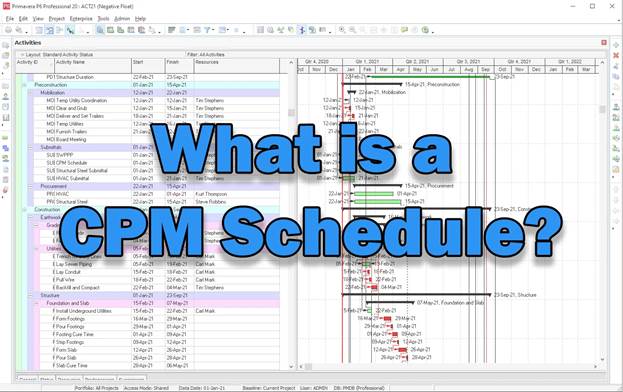Understanding the Primavera Architecture & Benefits
Introduction:
Primavera P6 is a very powerful project management software that is utilised in planning, scheduling and controlling large and complex projects. P6 developed by Oracle is used in various industries, including the construction industry, oil and gas, engineering and IT industries. Its advantage is that it can manage multiple projects, optimise resources, and provide detailed scheduling. Therefore, it is a critical solution for organisations that have operations that are sensitive to time and resource-intensive operations.
Primavera P6 Architecture
Primavera P6 is designed on a solid client-server platform that has database-enabled functionality. It is deployable as a desktop application or within an enterprise cloud environment on its own. To further know about it, one can visit the Primavera Course. One of the most important things to use its capabilities is to know its architecture.
Database-Centric Design: P6 is based on Oracle or SQL-based databases where the project data is stored in a secure manner that can be accessed by several users at the same time.
Client-server Model: The desktop client will be connected with the central database to get real-time updates on the project.
Web Interface: P6 EPPM (Enterprise Project Portfolio Management) is a distributed team-based access through a browser.
Integration Ready: APIs and middleware allow integration with ERP systems, financial software and reporting tools.
Core Features of Primavera P6
Primavera P6 comes with a wide scope of project management features that ensure that it can be used in complex schedule and portfolio management.
Work Breakdown Structure (WBS): The projects are divided into manageable hierarchies to be more controlled.
Critical Path Method (CPM): It is the process of determining the longest line of dependent activities to point out the risks of the project time span.
Resource Management: Allocates and maximises labour, equipment and materials between projects.
Baseline Management: Measures performance in terms of actual performance versus original schedules.
Portfolio Management: Allows executives to track an entire number of projects and rank them according to strategic objectives.
Dashboards & Reports: The feature offers performance tracking in the form of Gantt charts, histograms, and customizable reports.
Scheduling and Planning
The Primavera P6 Software focuses on scheduling; it gives the project managers the tools to develop detailed timelines and dependencies. This guarantees that the projects are done on time and risks are controlled.
Activity Definition: Activities may be durated, resourced and constrained.
Dependencies: The relationships between tasks are defined by predecessor and successor logic (Finish-to-Start, Start-to Start, etc.).
Calendar Management: Calendars are custom-defined working hours, holidays and shift schedules.
Progress Tracking: Frequent reports on the activity progress indicate changes relative to the baseline schedules.
Resource and Cost Management
Resource management is a sure way of keeping the projects on schedule and within the budget. Primavera P6 offers elaborate resource consumption and financial indicators tracking tools.
Resource Allocation: Allocates manpower, machine and material to tasks.
Levelling and Optimisation: This automatically regulates resource allocation to prevent over-allocation.
Cost Tracking: This is a linkage between resources and cost accounts to manage budgets.
Forecasting: Gives predictive information about the future expenses and requirements of resources.
Combination and Data Swap
Primavera P6 is not an independent system in the enterprise setting. It incorporates other systems to give out an integrated project ecosystem.
ERP Integration: integrates with such systems as SAP and Oracle E-Business Suite to align costs and finance.
BIM and Engineering Tools: Helps integrate with the design tools in the construction and engineering processes.
Data Import/Export: Takes in data such as XER, XML and Excel to share project data flexibly.
APIs and Middleware: Enable bespoke integration and automated processes.
Security and User Management
Primavera P6 provides security measures and protection of data via its security model. Role-based permissions in multi-user environments are both necessary and governance-based.
Role-Based Access Control: Gives access permissions that are based on job responsibilities to safeguard confidential information.
User Profiles: Custom user settings enable easier navigation and access.
Audit Trails: Tracks the modifications for accountability and compliance.
Data Segregation: Provides security to project data in multi-project environments.
Benefits of Primavera P6
Primavera P6 also provides some real advantages beyond scheduling; it can assist organisations in avoiding risks and delivering a project. There is a huge demand for skilled Primavera professionals in cities like Noida and Delhi. Therefore, enrolling in the Primavera P6 Training in Noida can help you start a promising career in this domain.
Scalability: Supports mega projects as well as small projects.
Improved Cooperation: Multi-user access will be supported to have real-time cooperation.
Risk Mitigation: Schedule risks are predicted in advance by predictive analysis.
Resource Optimisation: Makes sure that they use manpower and equipment effectively.
Regulatory Compliance: Common in the industries where strict reporting and auditability are needed
Conclusion
Primavera P6 is much more than a time scheduler; it is a full project and portfolio management system. It enables organisations to build projects on schedule, optimise resources and provide sound reporting in a secure, scalable architecture, empowering them to realise projects on time, on budget and in line with strategic goals. In case of industries where complexity and scale are involved, the Primavera P6 is an unavoidable success platform.