Get Proactive IT Management with Remote Server Monitoring Services
In today’s business world, which is always on, downtime is not an option. No matter how big or small your business is, you need to be able to access your IT systems at all times. This is where Remote Server Monitoring Services come in. They offer a proactive and effective solution to make sure your IT infrastructure stays healthy, safe, and running all the time.
Remote Server Monitoring gives businesses real-time information about server performance, threat detection, and immediate alarms. This lets them take action quickly before small problems turn into big ones. It is an important part of modern IT Support Services since it lets organisations focus on expansion while leaving the performance and maintenance of the backend to professionals.
What Are Remote Server Monitoring Services?
Remote Server Monitoring Services are services that keep an eye on, log, and analyse server performance and health metrics from a distance. This involves keeping an eye on CPU consumption, memory usage, storage space, program uptime, network connectivity, and security holes.
IT service companies or Managed Service companies (MSPs) usually offer these services. They use advanced tools to:
- Detect anomalies in real-time
- Send alerts for unusual activity or failure
- Provide historical reports and trend analyses
- Automate patch management and performance tuning
Benefits of Remote Server Monitoring
1. Proactive Issue Resolution
Remote Server Monitoring lets you find and fix problems before they affect your business, so you don’t have to wait for something to go wrong. Proactive alerting and resolution cut down on downtime by a lot.
2. Enhanced Security
When you keep an eye on things all the time, you can swiftly find and fix dangers like malware, illegal access, and system weaknesses. Most Remote Server Monitoring Services come with automatic upgrades and firewall checks.
3. 24/7 Monitoring and Support
External monitoring services provide 24/7 surveillance, unlike internal personnel who can only work during business hours. This is a very important feature in today’s global and remote-first workplaces.
4. Improved Performance and Uptime
Businesses may improve server health and workloads by keeping an eye on important performance parameters. This means fewer problems and smoother operations.
5. Reduced Operational Costs
Outsourcing monitoring tasks can save a lot of money on hiring, training, and keeping an in-house IT support team.
Key Features of Remote Server Monitoring Services
When looking for a supplier for Remote Server Monitoring, make sure they provide these basic features:
- Real-time alerts and notifications
- Dashboards and custom reports
- Threshold-based alert configuration
- Root-cause analysis tools
- Integration with ticketing systems
- Automated remediation protocols
These components work together to produce an IT infrastructure that is responsive and strong enough to meet your business needs.
Remote Monitoring vs Traditional IT Support
Most traditional IT support services only deal with problems after they cause problems with productivity. Remote Server Monitoring Services, on the other hand, try to find problems early and often stop them from happening at all.
| Feature | Traditional IT Support | Remote Server Monitoring Services |
| Response Time | Post-failure | Real-time/pre-failure |
| Monitoring | Manual/Periodic | Continuous/Automated |
| Scalability | Limited | Highly Scalable |
| Security Response | Delayed | Immediate |
| Cost Efficiency | Variable | Optimised for Budget |
Industries Benefiting from Remote Server Monitoring
Remote Server Monitoring Services are useful in several fields:
- Healthcare: Make sure that important applications and patient records are always available.
- Finance: Use secure monitoring to keep transaction systems and sensitive data safe.
- Retail: Make sure that e-commerce platforms and point-of-sale systems keep working.
- Manufacturing: Keep an eye on automated machinery and supply chain apps.
Remote monitoring is flexible enough to meet the needs of different industries when it comes to compliance and operations.
How Remote Server Monitoring Supports IT Strategy
Remote Server Monitoring is more than just basic monitoring; it is also important for long-term IT planning. Companies can:
- Anticipate capacity upgrades
- Schedule maintenance during low-impact hours
- Align infrastructure changes with performance data
- Prepare for audits with detailed reporting
Companies may better manage and see all of their technology by making sure that IT performance is in line with business goals.
Offsite NOC Expert Monitoring Solutions
Offsite NOC provides enterprises of all sizes with complete Remote Server Monitoring Services. They offer monitoring systems that include:
- 24/7/365 server and network surveillance
- Customizable alert thresholds and escalation policies
- Real-time issue detection and root-cause analysis
- Integration with MSP helpdesks and IT management platforms
- Scalable solutions for on-prem, cloud, and hybrid environments
Businesses can count on competent IT Support Services from Offsite NOC that give them peace of mind and guarantee performance.
Final Thoughts
In the digital age, system downtime costs money, makes customers less likely to trust you, and makes employees less productive. Remote Server Monitoring Services are a smarter way to do things because they find possible problems and security risks before they affect the business.
If you want to improve uptime, make your IT operations more secure, or cost-effectively do all of these things, Remote Server Monitoring gives you the tools and information you need to do it. Your business gets a competitive edge when you work with trusted providers like Offsite NOC and get intelligent, responsive, and always-available IT Support Services.
Give your firm more power with proactive monitoring. Go to Offsite NOC today to see how their “Remote Server Monitoring Services” may help you protect your infrastructure for the future.


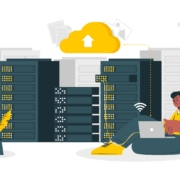



Leave a Reply
Want to join the discussion?Feel free to contribute!