Download monday App: Your First Step Toward Smarter Team Collaboration
In today’s fast-paced work environment, teams need tools that help them stay organized, meet deadlines, and collaborate seamlessly. If you’re looking for a solution that simplifies project management while keeping everyone aligned, downloading the monday app is a smart first move.
Whether you’re new to productivity platforms or comparing options before making a decision, this guide from Worktables walks you through everything you need to know—from how to download the app to understanding its key features and starting your monday.com free trial.
What is monday.com and Why Download the App?
monday.com is a powerful Work Operating System (Work OS) that helps teams plan, run, and track projects in real-time. With its intuitive interface, customizable workflows, and extensive integrations, it’s no wonder businesses of all sizes are turning to Monday for project and task management.
The monday app, available on mobile and desktop platforms, brings this power to your fingertips—allowing you to manage projects on the go, get instant notifications, and stay connected with your team from anywhere.
Benefits of the monday App:
- Real-time collaboration with team members
- Visual project tracking with boards and timelines
- Integration with tools like Slack, Zoom, Google Drive, and more
- Centralized file sharing and communication
- Custom dashboards and automation tools
- Available for iOS, Android, Windows, and macOS
How to Download the monday App
Downloading the monday app is quick and straightforward. Whether you’re on mobile or desktop, here’s how to get started:
For Mobile Devices (iOS & Android):
- Open the App Store (iOS) or Google Play Store (Android)
- Search for “Monday.com – Work Management“
- Tap Download or Install
- Once installed, open the app and log in or sign up
For Desktop (Windows & macOS):
- Visit the official download page
- Select your operating system (Windows/macOS)
- Follow the on-screen instructions to install the app
- Launch the application and sign in
Quick Tip:
Use your existing Monday.com credentials to log in or create a free account to explore the platform risk-free.
monday.com Free Trial: Try Before You Commit
Not sure if Monday.com is the right tool for your team? Good news—Monday.com offers a 14-day free trial with access to its premium features.
How to Start Your Free Trial:
- monday.com
- Click “Get Started” or “Start Free Trial”
- Enter your work email address
- Customize your workspace based on your industry and team size
- Explore all premium features without entering credit card details
The free trial allows you to test integrations, set up automations, explore various templates, and more. Perfect for getting hands-on experience before making a purchase.
monday.com Tutorial: Getting Started for New Users
Once you’ve downloaded the app and activated your free trial, the next step is getting comfortable with the interface. Monday.com is user-friendly, but here are a few tips to help you make the most of it:
1. Understand the Basics:
- Boards: These are visual representations of your projects or workflows
- Pulses/Items: Tasks or project steps within a board
- Columns: Customize with status, dates, text, people, and more
- Groups: Organize items into phases or categories
2. Use Templates to Save Time:
Monday offers industry-specific templates for marketing, sales, HR, development, and more. This helps you set up your workspace quickly.
3. Automate Routine Work:
Set up triggers and actions such as:
- “When status changes to ‘Done’, notify project manager”
- “When due date arrives, send email to assignee”
4. Integrate With Other Tools:
Monday seamlessly integrates with Slack, Gmail, Outlook, Microsoft Teams, Zoom, Dropbox, Trello, and dozens more.
5. Customize Views:
Switch between Gantt, Calendar, Kanban, or Timeline views depending on your project type and team preferences.
Use Cases: Who Should Download the monday App?
The flexibility of the monday app makes it suitable for various roles and industries:
- Project Managers: Visualize project milestones and dependencies
- Marketing Teams: Plan campaigns and track ROI in real-time
- HR Departments: Manage hiring pipelines and employee onboarding
- Sales Teams: Track leads, deals, and customer relationships
- Remote Teams: Stay connected across time zones with mobile accessibility
If your workflow involves task tracking, team collaboration, or multi-step processes, downloading the Monday app can save you time, reduce manual work, and increase productivity.
Worktables Pro Tip: Optimize Your monday Experience
At Worktables, we help businesses implement and optimize tools like Monday.com to fit their unique workflow. Here’s how to enhance your experience:
- Set Clear Goals: Use OKRs or KPIs within dashboards
- Train Your Team: Schedule onboarding sessions using a Monday.com tutorial
- Standardize Processes: Create reusable board templates
- Track Performance: Use widgets and dashboards for data insights
Need help setting it up? Our team at Worktables offers personalized consultations to make sure you’re leveraging Monday to its full potential.
Troubleshooting: Common Download and Installation Issues
If you’re having trouble downloading the Monday app, here are a few things to check:
- Insufficient Storage: Make sure your device has enough space
- Outdated OS: Update your operating system to the latest version
- Connectivity Issues: Ensure you’re connected to a stable Wi-Fi network
- Permissions: Allow app permissions for optimal performance
Still having trouble? Visit the Monday.com Help Center or reach out to Worktables for support.
Conclusion: Start Managing Projects Smarter Today
The monday app is more than just a project management tool—it’s a complete Work OS that helps teams plan, communicate, and execute with clarity and speed. Whether you’re a startup founder, team leader, or freelancer, downloading the monday app is your gateway to better productivity and seamless collaboration.

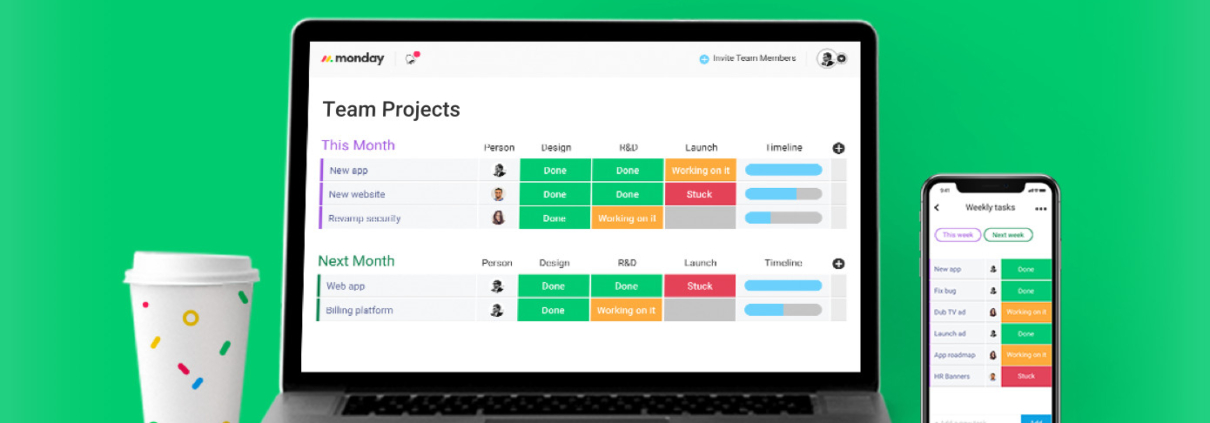


Leave a Reply
Want to join the discussion?Feel free to contribute!