What Every iPhone User Should Know About Data Recovery
In today’s tech-driven world, our iPhones are more than just phones. They are lifelines—packed with photos, messages, contacts, notes, apps, and everything else that keeps our personal and professional lives running smoothly. But what happens when disaster strikes and your iPhone data suddenly disappears? Whether due to accidental deletion, system crashes, water damage, or hardware failures, losing your data is more than an inconvenience—it can feel catastrophic.
This guide breaks down everything an iPhone user should know about data recovery, ensuring you’re prepared before, during, and after a data loss crisis. With smart strategies, useful tools, and expert advice, you’ll learn how to handle data recovery with confidence.
Understanding iPhone Data Loss: Common Causes and Scenarios
Before diving into solutions, it helps to understand how iPhone data gets lost in the first place. These are the most common culprits:
1. Accidental Deletion
It happens more often than you think. You’re clearing old messages or duplicate photos and suddenly—your favorite album is gone.
2. iOS Updates Gone Wrong
Apple’s updates usually improve performance, but occasionally, a failed update can lead to data corruption or system reset.
3. Water and Physical Damage
Spills, drops, and accidental submersions are among the top reasons for data loss, often damaging internal storage or rendering the device unreadable.
4. Forgotten Passcodes
Getting locked out of your phone and attempting too many wrong tries can trigger a data wipe for security.
5. Malware or Jailbreaking
Third-party apps or jailbreaking software can tamper with your data integrity, making recovery more complex.
6. iCloud or iTunes Sync Failures
Relying on backups is smart—unless the backup wasn’t complete or failed without notice.
Can Data Be Recovered from iPhones?
Yes—but with conditions. Whether or not your lost data is recoverable depends on several factors:
- Time since data loss: The sooner you act, the better.
- Device status: Is the phone still working or completely dead?
- Backup availability: Do you have an iCloud or iTunes backup?
- Damage type: Physical damage might require hardware-based recovery.
If you’ve recently lost data, put your phone down and avoid using it. New data can overwrite deleted files, making recovery nearly impossible.
Methods of iPhone Data Recovery: Which One Works Best?
There are three main ways to recover data from an iPhone. Each method has its benefits and limitations.
1. iCloud Restore
If your iPhone is backed up to iCloud, you can restore data by resetting the device and signing in with your Apple ID.
Pros: Convenient, wireless, automatic backups.
Cons: Overwrites current data, not all files are backed up.
2. iTunes/Finder Restore
If you back up to your computer, iTunes (or Finder on macOS Catalina and newer) can help you restore your entire iPhone.
Pros: Quick and complete recovery.
Cons: Replaces all current data and settings.
3. Third-Party Recovery Tools
Professional data recovery software or services can scan your iPhone (or backups) and selectively recover specific files like photos, texts, or contacts.
Pros: Custom recovery options, recovers data not in backup.
Cons: Some tools are costly, and not all are trustworthy.
When to Call in a Professional
If your iPhone is physically damaged, won’t turn on, or you suspect internal storage failure, professional help is your best bet. DIY methods may cause more harm than good in such cases.
Look for certified technicians or data recovery specialists with Apple expertise. One reliable option for recovery and repair is iphone repair service in Tallahassee, FL, offering both hardware fixes and advanced data retrieval techniques.
The Role of Backups in Preventing Data Loss
Think of backups as insurance for your digital life. Apple makes it relatively easy to keep your data safe through two main methods:
iCloud Backup
- Automatically backs up daily over Wi-Fi when the phone is charging and connected.
- Stores photos, app data, settings, and more.
- Free 5GB included, more available with a subscription.
iTunes/Finder Backup
- Backs up manually to your computer.
- Ideal for full device backup including app layout and passwords.
- More control over what’s stored.
Tip: Combine both for double protection.
Can You Recover Specific Data Types?
Yes! Modern recovery tools and services are capable of retrieving a wide range of data types from iPhones, such as:
- Photos and videos
- Messages (iMessage and SMS)
- Contacts
- Call history
- Notes
- Safari history and bookmarks
- WhatsApp and other chat apps
- Calendar events
- App data (game progress, health data, etc.)
The more recent the loss, the higher the chance of successful recovery.
How to Avoid Data Loss in the Future
Once you’ve recovered your data—or if you want to prevent future mishaps—adopt these smart habits:
1. Enable Automatic iCloud Backups
Make sure your phone backs up automatically each night.
2. Regularly Back Up to a Computer
Especially before updates or major app installs.
3. Update Carefully
Wait a few days after new iOS versions release to avoid bugs and install safely.
4. Use Strong Passcodes
Protect your phone—but keep the passcode safe to avoid lockouts.
5. Be Cautious with Third-Party Apps
Avoid shady apps or jailbreaking, which may compromise your data.
Data Recovery Myths You Shouldn’t Believe
There’s plenty of misinformation about iPhone data recovery. Let’s debunk a few myths:
“Once deleted, it’s gone forever.”
Not true. Deleted files remain on the device until overwritten.
“Free tools are just as good as paid ones.”
Some are, but many free tools come with limitations—or worse, malware.
“Apple can recover my lost data.”
Not always. Apple can only assist if your data is already backed up.
“If my phone doesn’t turn on, it’s hopeless.”
Specialists can often access data even from dead devices.
What to Look for in a Data Recovery Service
If you decide to use a professional service, don’t just Google and click the first result. Choose a provider with:
- Certified technicians
- Clear data recovery policies
- Transparent pricing
- Positive reviews
- Physical location (not just online)
A good provider will never guarantee 100% recovery—because it’s impossible to promise—but they will offer realistic expectations.
Real-Life Scenarios: iPhone Users Who Saved Their Data
- A student accidentally wiped her phone before a major exam. Thanks to an iCloud backup from the night before, she recovered her notes in minutes.
- A photographer dropped his iPhone in the ocean. A professional lab salvaged the storage chip and restored nearly 90% of his photos.
- A father lost baby photos after an iOS crash. Third-party software helped him retrieve deleted files not available in the iCloud backup.
These examples highlight one truth: acting fast and having a plan can turn panic into relief.
Final Thought: Stay Ready, Not Sorry
Losing iPhone data is stressful—but it’s not the end of the world. With the right knowledge, tools, and professionals by your side, recovery is often possible. But more importantly, with smart habits and regular backups, you can prevent ever needing recovery services in the first place.
And if you ever find yourself needing expert help, whether it’s a cracked screen, water damage, or missing files, there’s a trusted team ready to assist.
Welcome to Elite Repairs, where our motto, “Revive • Renew • Enhance,” guides our approach to iPhone repair. Specializing in the latest iPhone 14, iPhone 13, and all previous models, we provide rapid, trustworthy service that rejuvenates your device. Our technicians are trained to pinpoint and fix issues swiftly, ensuring your iPhone returns to you in peak condition.
Whether you need iPhone screen repairs in Tallahassee, FL, or a full-service iPhone repair, Elite Repairs is your reliable local provider. It is conveniently situated at 368 Fern Dr, Tallahassee, FL.
click here to visit website for more interesting collection of articles

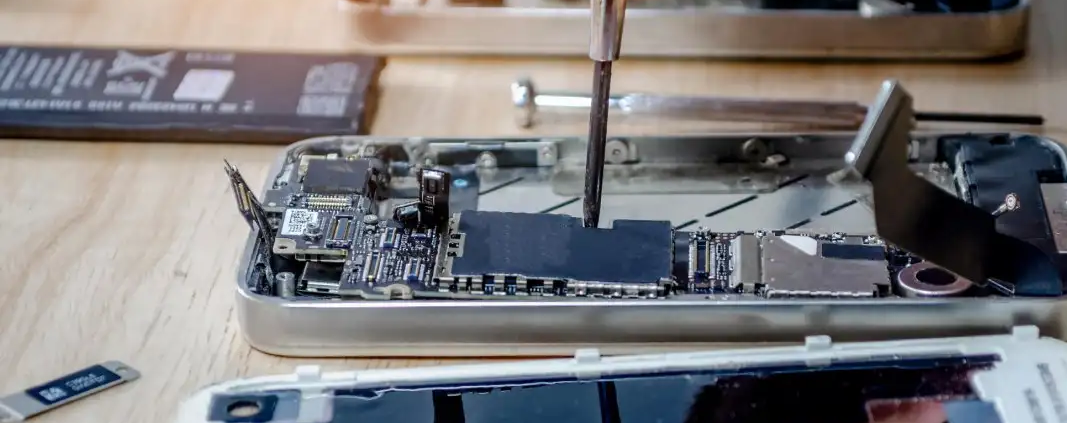


Leave a Reply
Want to join the discussion?Feel free to contribute!