5 Common Pitfalls of PPC for Lawyers—and How to Avoid Them
Pay-per-click (PPC) ads can bring new clients to your law firm quickly. But if you make mistakes, you waste time and money. In this post, we’ll cover five common pitfalls lawyers face with PPC and show you simple fixes. Each section uses easy language and clear examples you can put into action today. By the end, you’ll know how to run better, more cost-effective ads—and get real leads more often.
Learn more about PPC for lawyers in our full guide.
Pitfall 1: Choosing the Wrong Keywords
What happens:
You pick keywords that are too broad (like “lawyer”) or too cheap (words few people search). That leads to clicks from people who aren’t looking for your services.
Why it’s a problem:
- Broad terms cost more and bring irrelevant traffic.
- Cheap terms often have low search volume, so few clicks.
How to avoid it:
- Be specific: Focus on real services. Examples: “DUI attorney in Dallas,” “estate planning lawyer near me.”
- Use match types:
- Broad match for wide reach.
- Phrase match to keep words in order.
- Exact match for precise searches.
- Broad match for wide reach.
- Add negative keywords: Block words you don’t want. If you don’t offer free advice, add “free” as negative. If you don’t hire staff, add “jobs.”
- Review search terms weekly: See what people actually type, then add new negatives or exact matches.
Result:
Your ads show only to people who really need your help. Fewer wasted clicks. More leads for your budget.
Pitfall 2: Writing Vague Ads
What happens:
Your ads use general language—no clear offer, no action. People see your ad but don’t click. Or they click and leave quickly.
Why it’s a problem:
- Low click-through rate (CTR) makes ads cost more.
- Low conversion rate wastes your ad spend.
How to avoid it:
- State the offer: “Free case review,” “No fees until we win.”
- Use clear calls-to-action: “Call now,” “Get your free consult.”
- Highlight one benefit: If you work nights, say “24/7 phone support.” If you win results, say “Millions recovered.”
- Include trust signals: “AV Preeminent Rated,” “Client-approved.”
- Keep text simple: Short sentences, no jargon.
Example:
Headline: “Top Car Accident Lawyer”
Description: “Free case review. No fees until we win. Call now.”
Result:
Strong, clear ads draw clicks from the right people. You pay less per click and get more quality visits.
Pitfall 3: Ignoring Geotargeting
What happens:
Your ads run nationwide or in too many areas. You pay for clicks from people who can’t hire you because they live far away.
Why it’s a problem:
- Wastes budget on out-of-area clicks.
- Lowers conversion rate, raising your cost per lead.
How to avoid it:
- Set your service area in Google Ads to your city, county, or state.
- Create separate campaigns for each major region you serve.
- Customize ad copy for each area. Example: “Houston DUI Lawyer” vs. “Dallas DUI Lawyer.”
- Review location reports every week. Pause areas with low leads.
Result:
Your ads reach only the people who can walk into your office or hire you locally. Every click has higher chance of real contact.
Pitfall 4: Sending Clicks to Your Homepage
What happens:
You send people who click your ad to your main website. They have to search for a contact form or phone number. Many leave before they find it.
Why it’s a problem:
- Low conversion rate because visitors get lost.
- High cost per lead when most clicks don’t convert.
How to avoid it:
- Use a dedicated landing page for each campaign.
- Match the ad headline exactly on your page.
- Limit distractions: One image, one form, one main idea.
- Simple form fields: Only ask for name, phone, and a brief case note.
- Prominent phone number: Place it at the top in large text.
- Trust signals: Add a quick testimonial or badge.
Example Page Layout:
- Headline: “Free Car Accident Case Review”
- Sub-headline: “No fee unless we win.”
- Short form: Name, Phone, Case Details.
- Single image of your office or team.
- Badge: “Rated 5 Stars by Past Clients.”
Result:
Visitors know exactly what to do. Conversion rates go up. Your cost per lead goes down.
Pitfall 5: Failing to Track Conversions
What happens:
You check clicks and cost per click, but you don’t see which ads bring real clients. Bad ads stay live, costing you money.
Why it’s a problem:
- You can’t tell which keywords or ads work.
- You overspend on low-performing ads.
How to avoid it:
- Enable conversion tracking in Google Ads for calls and form submissions.
- Link Google Analytics to your PPC account.
- Set clear goals in Analytics: form fills, button clicks, time on page.
- Review reports weekly: Look at cost per conversion, conversion rate, and total conversions.
- Adjust accordingly:
- Pause keywords with high cost per conversion.
- Raise bids on keywords that lead to calls.
- Test new ads against your top performers.
- Pause keywords with high cost per conversion.
Result:
You know exactly what drives leads. You shift budget to the ads that work. Your ROI improves steadily.
Conclusion
By avoiding these five common pitfalls—wrong keywords, vague ads, poor targeting, bad landing pages, and missing data—you can make your PPC campaigns more efficient and cost-effective. Follow each fix step by step. Review your results every week. Small changes today will grow into a steady stream of quality leads tomorrow. Good luck growing your practice with smarter PPC!

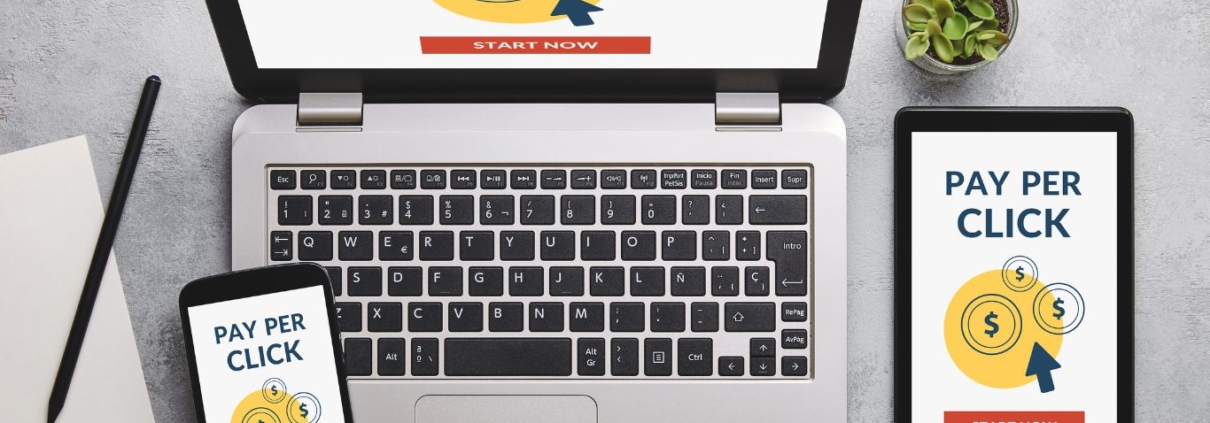
Leave a Reply
Want to join the discussion?Feel free to contribute!