How To Choose Business Vendors That Report to Equifax
Paying your vendors on time means nothing if no one’s reporting it.
That’s the harsh truth behind why so many businesses struggle to build credit—even when they’re doing everything “right.”
You buy supplies, pay your invoices early, and still, there is no credit profile, no score, no progress.
So what’s the missing link? It’s vendors that actually report to Equifax Business.
But the good news is that such vendors do exist, and once you know how to find them, your business credit can start growing with every invoice you pay.
Here’s what you need to know to stop wasting time and start building credit where it counts.
Why Your Equifax Business Credit Profile Matters
Your business credit file is often checked when you:
- Apply for business loans or lines of credit
- Lease equipment or office space
- Work with new suppliers
- Bid on contracts
A strong file can help you qualify faster, with better terms and less hassle.
The Problem: Not All Vendors Report
Some vendors offer Net-30 or Net-60 terms but don’t report those payments to credit bureaus. That means:
- Your good payment history goes unseen
- Your credit file stays empty or thin
- You miss out on growth opportunities
So, how do you know which vendors actually report to Equifax?
Steps to Find Vendors That Report to Equifax
1. Check the Vendor’s Terms or FAQ
Go through the website of your vendor and look for mentions of “Equifax” or “business credit reporting,” especially in their Net Terms or Billing sections.
2. Ask Before You Order
It is always a good idea to shoot a quick message to the customer support desk asking about whether or not they report payment history to Equifax Business. It’s a red flag if their answer is vague or unclear.
3. Use Verified Vendor Lists.
Search for trusted business credit resources that share vendor reporting info. Some vendors clearly list the bureaus they report to.
Vendors That Are Known to Report to Equifax
If you’re ready to build your Equifax business credit, here are some vendors that many small business owners use to get started:
Grainger
Grainger, a trusted supplier of industry tools, safety and maintenance gear, is known to report to Equifax, but you may need to verify your business before getting approved for Net-30 terms.
Uline
Uline, known for office furniture, shipping, and packing, offers an easy application process and regularly reports payment history. It’s a solid option for businesses just getting started.
Crown Office Supplies
This vendor sells office equipment, tech accessories, and books. Crown is friendly to new businesses and provides Net-30 terms that are designed to help you build credit.
The CEO Creative
The CEO Creative is one of the business vendors that reports to Equifax. It offers credit-building products, office supplies, and digital downloads, making it easy to apply for Net-30 terms.
How to Use These Vendors to Build Your Credit
Getting approved is just the start. Here’s what you can do to build credit by using these vendors:
- Place a small order. Anything ranging from $50 to $100 is enough.
- Make sure to pay invoices on time or, even better, make payments a little early.
- It is a good idea to start with 2–3 vendor accounts to keep it manageable.
- Wait 30 to 60 days for payments to appear on your Equifax report.
- Keep your file active by using your accounts every few months.
- Stay consistent because over time, small habits make a big difference.
These simple steps help build strong credit and earn trust from lenders and suppliers.
Final Thoughts: Make Every Payment Count
When you’re building business credit, every vendor that you work with should aid your progress, not hold you back. Choosing vendors that report to Equifax helps you fill out your credit file and boost the reputation of your business.
Don’t let your good habits go unnoticed. Pick vendors that help tell your credit story loud and clear, in the right place at the right time.

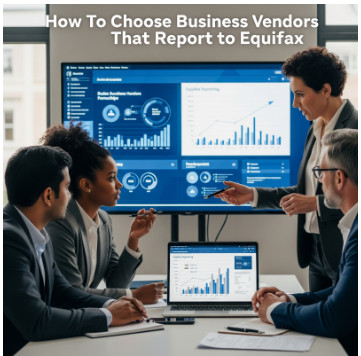

Leave a Reply
Want to join the discussion?Feel free to contribute!